
7 Common Ecommerce UX Issues and How to Fix Them

Online stores live and die by their user experience. A staggering one-second delay in page load time can reduce conversions by up to 7 percent, so every little detail really counts. People assume aesthetics are the main concern, but the biggest hurdle for most ecommerce sites comes from hidden user frustrations—like clunky navigation and checkout obstacles—which quietly kill sales before you even notice.
Table of Contents
- Understanding The Importance Of Ecommerce UX
- Common Navigation Problems That Frustrate Users
- Ineffective Page Load Speed And Its Impact On Sales
- Complicated Checkout Processes And Abandoned Carts
- Poor Mobile Optimization Strategies To Avoid
- Lack Of Clear Product Information And Descriptions
- Ignoring User Feedback For Continuous Improvement
Quick Summary
| Takeaway | Explanation |
|---|---|
| Focus on user-centered design | Create an intuitive and engaging shopping experience that encourages customers to complete purchases and return. |
| Streamline navigation for efficiency | Simplify menus and improve search functionality to help customers find products quickly and easily. |
| Optimize page load speed | A faster website enhances user experience and directly impacts conversion rates, especially on mobile. |
| Simplify the checkout process | Minimize steps and unnecessary information to reduce cart abandonment and increase completed transactions. |
| Utilize user feedback for improvements | Regularly gather and analyze customer insights to refine your ecommerce platform and enhance user satisfaction. |
1: Understanding the Importance of Ecommerce UX
Ecommerce user experience (UX) represents the comprehensive interaction customers have with your online store. In the digital marketplace, UX is not just a design element but a critical business strategy that directly impacts conversion rates, customer satisfaction, and revenue generation.
According to research from the National Institutes of Health, an intuitive and responsive ecommerce UX significantly boosts customer perceived value and purchase intention. This means that how customers experience your website can make or break their decision to complete a transaction.
Key considerations for exceptional ecommerce UX include:
- Seamless navigation that helps customers find products quickly
- Clear and compelling product information
- Intuitive checkout processes
- Mobile responsiveness
- Fast page loading speeds
Understanding common ecommerce UX issues allows businesses to proactively address potential barriers to conversion. By focusing on user-centric design, you create an environment that not only attracts customers but encourages them to return.
Implementing strategic UX improvements can transform your online store from a simple transactional platform to an engaging digital experience. This approach goes beyond aesthetic design, focusing on creating meaningful interactions that resonate with your target audience.
For deeper insights into optimizing your ecommerce experience, read our guide on ecommerce navigation optimization that provides comprehensive strategies for enhancing user journeys.
2: Common Navigation Problems That Frustrate Users
Effective website navigation is the backbone of a successful ecommerce experience. Poor navigation can instantly alienate potential customers, turning a promising sales opportunity into a lost conversion. Users expect intuitive, straightforward paths to find products and complete purchases.
According to research from the International Conference on E-business and Mobile Commerce, navigation usability directly correlates with website ranking and customer satisfaction. The most frequent navigation challenges include:
- Confusing menu structures that obscure product categories
- Lack of clear search functionality
- Complex filtering options
- Inconsistent navigation across different pages
- Overcrowded or minimalistic navigation menus
Complex navigation creates cognitive friction, forcing users to spend unnecessary mental energy deciphering how to move through your website. This additional effort increases the likelihood of abandonment. An ideal navigation system should feel invisible a seamless conduit guiding customers precisely where they want to go.
Designing an effective navigation system requires understanding user behavior and expectations. Simplicity and clarity are paramount. This means creating logical category hierarchies, using descriptive labels, and ensuring that users can return to previous sections effortlessly.
Mobile responsiveness adds another layer of complexity to navigation design. With increasing mobile shopping trends, navigation must adapt smoothly across different device sizes without losing functionality or visual clarity.
Explore our comprehensive guide on navigation optimization to transform your ecommerce user experience from frustrating to frictionless.
3: Ineffective Page Load Speed and Its Impact on Sales
Page load speed is not just a technical metric but a critical conversion driver. In the fast-paced digital marketplace, every second of delay can translate directly into lost revenue and diminished customer trust.
According to research from academic performance studies, traditional page load time measurements often fail to capture the nuanced human perception of website speed. This means that what developers measure might differ significantly from what users actually experience.
Key performance considerations for ecommerce websites include:
- Immediate visual feedback for users
- Optimized image and resource loading
- Minimized server response times
- Efficient caching mechanisms
- Mobile-first performance optimization
Slow websites hemorrhage potential sales. Research indicates that a mere one-second delay can reduce conversion rates by up to 7%, with potential revenue losses escalating exponentially for every additional second of loading time. Mobile users are particularly unforgiving, with 53% abandoning sites that take longer than three seconds to load.
The psychological impact of slow websites extends beyond immediate transaction loss. Customers interpret slow performance as a signal of unprofessionalism and lack of technological competence. This perception can erode brand credibility and discourage repeat visits.
Modern ecommerce demands proactive performance management. This means continuously monitoring load times, optimizing resource delivery, and creating streamlined user experiences that feel instantaneous across all devices.
Discover advanced tactics for increasing landing page speed and transform your website from a potential conversion barrier into a seamless shopping experience.
4: Complicated Checkout Processes and Abandoned Carts
The checkout process represents the most critical conversion moment in ecommerce. One misstep can transform a potential sale into a permanently lost opportunity. Complex, confusing, or time-consuming checkout experiences drive customers away faster than almost any other user experience barrier.
According to research from the International Journal of Intelligent Systems and Applications, approximately 50% of ecommerce transactions are abandoned due to friction during the purchase process. This staggering statistic underscores the importance of creating a seamless, intuitive checkout experience.
Common checkout obstacles that discourage customers include:
- Mandatory account creation
- Excessive form fields
- Limited payment options
- Unexpected shipping costs
- Complex security verification processes
Psychological factors play a significant role in cart abandonment. Customers seek quick, secure, and transparent transactions. Each additional step or moment of uncertainty increases the likelihood that they will abandon their purchase. The mental effort required to complete a complicated checkout can outweigh the perceived value of the product.
Effective checkout design prioritizes user simplicity and trust. This means minimizing required information, offering guest checkout options, displaying security indicators, and providing clear pricing transparency. The goal is to reduce cognitive load and create a frictionless path from product selection to purchase confirmation.
Mobile users are particularly sensitive to checkout complexity. With over 50% of ecommerce traffic originating from mobile devices, responsive and streamlined mobile checkout processes are no longer optional they are essential.
Learn proven tactics to boost your ecommerce conversion rates and transform your checkout process from a potential barrier to a smooth, customer-friendly experience.
5: Poor Mobile Optimization Strategies to Avoid
Mobile commerce represents more than 50% of all online shopping experiences, making mobile optimization not just a recommendation but a critical business imperative. Failing to create a seamless mobile experience can instantly alienate potential customers and tank conversion rates.
According to Baymard Institute's comprehensive mobile UX research, most ecommerce sites still rank as mediocre or poor in mobile user experience. This underscores the urgent need for strategic mobile optimization.
Major mobile optimization pitfalls include:
- Unresponsive design that doesn't adapt to different screen sizes
- Tiny, unreadable text and buttons
- Slow loading times on mobile networks
- Complex navigation menus
- Non-intuitive checkout processes
Mobile users have dramatically different interaction patterns compared to desktop users. They demand instant gratification, quick loading times, and frictionless experiences. A mobile site that feels like a scaled-down desktop version will hemorrhage potential sales.
The psychology of mobile shopping is fundamentally different. Users are often multitasking, have shorter attention spans, and are more likely to abandon a site that doesn't immediately meet their expectations. This means every design decision must prioritize speed, simplicity, and immediate value.
Successful mobile optimization goes beyond responsive design. It requires reimagining the entire user journey for smaller screens, touch interfaces, and on-the-go consumption. Thumb-friendly navigation, simplified forms, and prominent call-to-action buttons become critical success factors.
Discover advanced mobile landing page optimization strategies to transform your mobile commerce experience from frustrating to phenomenal.
6: Lack of Clear Product Information and Descriptions
Product descriptions are the digital equivalent of a sales representative. Without comprehensive, compelling information, potential customers will hesitate to complete their purchase, transforming a promising opportunity into a lost sale.
According to research in Design Science, inadequate product information significantly increases user uncertainty and erodes trust in the online shopping experience.
Critical elements of effective product descriptions include:
- Precise technical specifications
- High-resolution, multiple-angle product images
- Clear sizing and dimension information
- Comprehensive material and quality details
- Transparent pricing and availability
Online shoppers cannot physically touch or examine products, making detailed descriptions crucial. Every piece of information serves as a surrogate for the in-store experience. Customers want to understand exactly what they are purchasing, with zero ambiguity.
Psychologically, comprehensive product information reduces purchase anxiety. When customers feel fully informed, they are more likely to convert. Vague or incomplete descriptions trigger subconscious resistance, making potential buyers more hesitant to click the purchase button.
Visual communication plays an equally important role. Multiple high-quality images from different angles, video demonstrations, and interactive product views can dramatically enhance user understanding and confidence. Think of product descriptions as a narrative that tells the complete story of your product.
Explore our comprehensive guide to crafting compelling product descriptions and transform your product pages from static listings to persuasive conversion tools.
7: Ignoring User Feedback for Continuous Improvement
User feedback is the compass that guides intelligent design and strategic improvement. Treating customer insights as optional rather than essential can lead to stagnation, missed opportunities, and ultimately, declining user satisfaction.
According to research from the Interaction Design Foundation, neglecting user feedback can cause designs to fail fundamentally by not addressing actual user needs and experiences.
Essential feedback collection strategies include:
- Implementing comprehensive user surveys
- Analyzing customer support interactions
- Monitoring user behavior through analytics
- Conducting periodic usability testing
- Creating accessible feedback channels
Successful ecommerce platforms view user feedback as a continuous dialogue, not a one-time event. Each piece of customer input represents an opportunity to refine, optimize, and innovate. The most successful businesses treat their users as collaborative partners in product development.
Psychologically, soliciting and acting on feedback demonstrates that you value your customers. When users see their suggestions implemented, it creates a sense of ownership and deeper brand connection. This emotional investment transforms casual visitors into loyal advocates.
Effective feedback loops require more than just collecting data they demand systematic analysis and strategic implementation.
This table provides a comprehensive summary of the key ecommerce UX issues discussed in the article and their recommended solutions to improve overall user experience and boost conversions.
| UX Issue | Key Problems Identified | Recommended Solutions |
|---|---|---|
| Navigation Friction | Confusing menus, poor search, inconsistent or overcrowded navigation | Simplify menus, use logical hierarchies, ensure clarity and mobile responsiveness |
| Slow Page Load Speed | Delays lead to lost sales, especially on mobile, damage user trust | Optimize resources, enhance server response, use efficient caching, monitor performance |
| Complicated Checkout | Mandatory sign-up, excessive fields, limited payment, hidden costs | Streamline forms, enable guest checkout, offer multiple payment methods, clarify pricing |
| Poor Mobile Optimization | Non-responsive design, small text/buttons, slow mobile load, complex navigation | Prioritize mobile UX, thumb-friendly design, simplify interactions, fast mobile load times |
| Unclear Product Details | Vague descriptions, lack of images/specs, missing sizing/materials | Provide clear specs, high-quality visual content, detailed product narratives |
| Ignoring User Feedback | Lack of user surveys, analytics, or acting on complaints | Collect/analyze feedback, usability tests, show customers their input is valued |
| Lack of User-Centered Focus | Relying only on aesthetics or tech fixes instead of user behavior insights | Apply continuous user-centered design and iteration based on analytics and feedback |
Learn how to leverage user feedback for continuous website optimization and transform your ecommerce experience through intelligent, data-driven design strategies.
Turn Your UX Insights Into Real Results with Stellar
Are you struggling to solve issues like slow page speed, confusing navigation, or complicated checkouts in your ecommerce store? The article you just read covered how these user experience barriers lead to lost sales, higher abandonment rates, and slow business growth. Frustration mounts when UX changes feel overwhelming or too technical. Now you can take control with a solution designed for marketers who need fast, simple, and effective improvements that directly impact your bottom line.
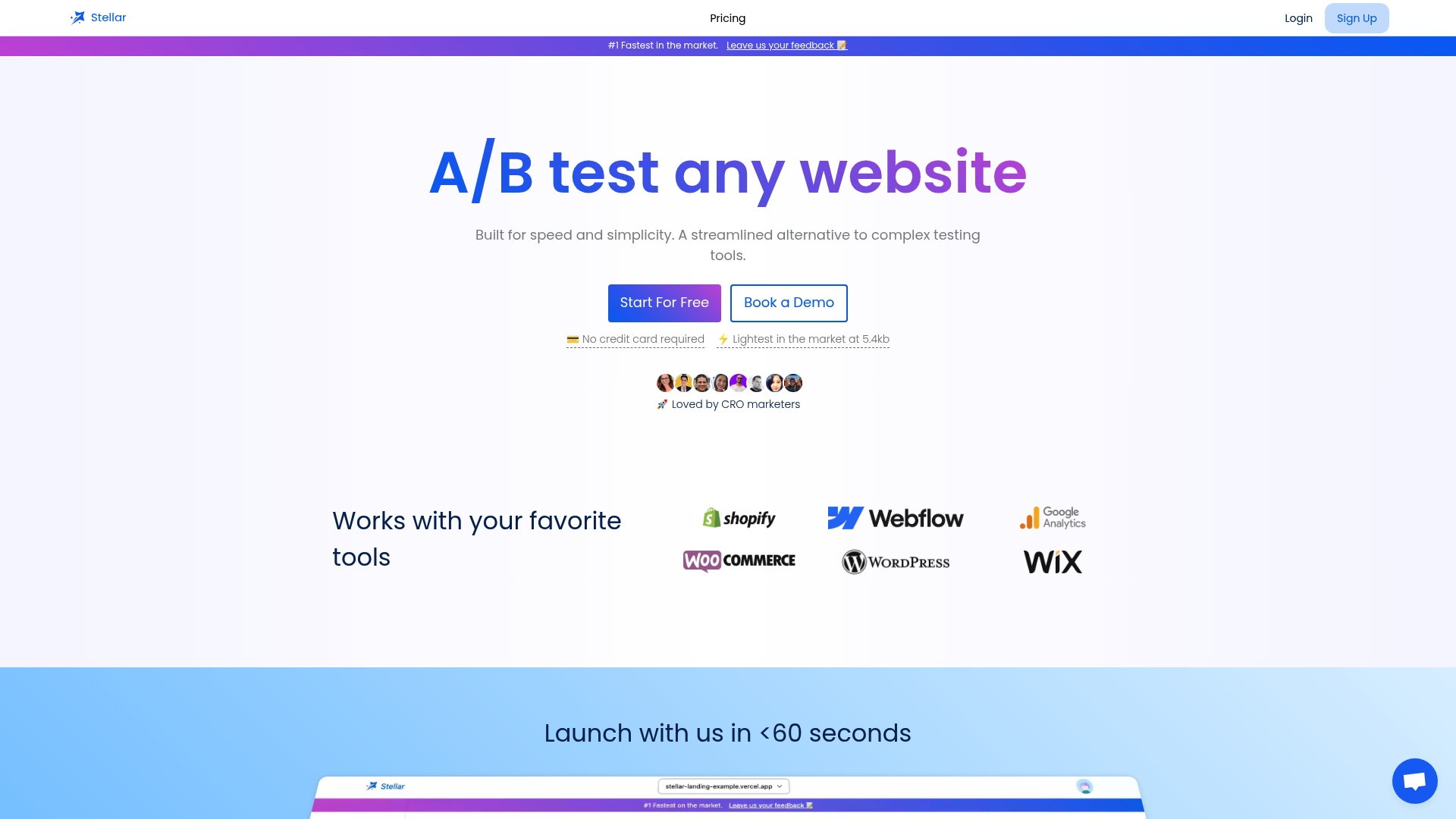
Stellar empowers you to test UX fixes instantly with a no-code visual editor, real-time analytics, and lightweight performance that never slows down your site. Make meaningful changes, validate what really works, and remove guesswork from continuous improvement. Take the first step to unlocking a frictionless, conversion-focused store experience. Start optimizing user journeys today by visiting Stellar’s main site or learn more about how our platform can boost ecommerce conversion rates. Experience faster testing, easier wins, and measurable results. Your customers and your revenue will notice the difference.
Frequently Asked Questions
What are the most common ecommerce UX issues?
Common ecommerce UX issues include poor navigation, slow page load speeds, complicated checkout processes, lack of mobile optimization, unclear product information, and neglecting user feedback.
How does page load speed affect online sales?
Page load speed is crucial as even a one-second delay can reduce conversion rates by up to 7%. Slow websites can lead to higher abandonment rates and decreased customer trust.
Why is mobile optimization important for ecommerce?
Mobile optimization is essential because over 50% of online shopping occurs on mobile devices. A poor mobile experience can alienate potential customers and negatively impact conversion rates.
What factors should be considered for effective product descriptions?
Effective product descriptions should include precise specifications, high-resolution images, clear sizing details, comprehensive quality information, and transparent pricing to enhance customer confidence and reduce purchase hesitation.
Recommended
Published: 9/20/2025