
7 Essential User Experience Best Practices for Success

User experience design can turn a forgettable website into a favorite digital destination. Over 60 percent of global web traffic now comes from mobile devices, and users have zero patience for clunky navigation or slow sites. Most designers think good looks are all that matter. The real power actually lies in understanding exactly who your users are and crafting every detail to fit their habits and desires.
Table of Contents
- Understand Your Target Audience
- Simplify Navigation and Layout
- Optimize Loading Speed
- Ensure Mobile Responsiveness
- Implement Clear Calls To Action
- Utilize Consistent Branding
- Conduct Usability Testing Regularly
Quick Summary
| Takeaway | Explanation |
|---|---|
| Understand your audience deeply | Conduct comprehensive user research to grasp motivations, pain points, and behaviors, enabling effective design solutions. |
| Simplify navigation for users | Use clear labels, limit menu items, and maintain visual consistency to enhance user interaction and reduce frustration. |
| Optimize website loading speed | Aim for load times of 2-3 seconds to minimize bounce rates and improve user satisfaction through technical enhancements. |
| Ensure mobile responsiveness | Design adaptable interfaces for mobile, focusing on touch interactions and fast performance for an optimal user experience. |
| Regularly conduct usability testing | Gather user feedback continuously to identify and resolve pain points, guiding your design decisions with objective data. |
1: Understand Your Target Audience
Successful user experience design begins with deep comprehension of your audience. Without understanding who will interact with your product or service, you risk creating solutions that miss critical user needs. Effective audience research transforms guesswork into strategic insights.
To truly understand your target audience, you must go beyond basic demographic information. According to research from the Association for Information Systems, comprehensive user research requires multiple investigative approaches:
-
Conduct direct user interviews to uncover genuine pain points
-
Analyze existing user behavior through analytics and tracking
-
Create detailed user personas representing different interaction patterns
These research methods help you develop a nuanced understanding of user motivations, challenges, and expectations. Real user insights drive more intuitive and engaging experiences.
Psychographic factors are equally important as traditional demographics. Understanding not just who your users are, but why they make specific choices provides profound design guidance. Consider exploring users' emotional triggers, professional contexts, technological comfort levels, and underlying goals.
Advanced user experience professionals recognize that audience understanding is an ongoing process. User preferences evolve, technology changes, and market dynamics shift. Continuous research and adaptation keep your design strategies relevant.
To support your audience research efforts, read our guide on conversion optimization strategies which provides deeper insights into user behavior analysis.
2: Simplify Navigation and Layout
Navigation is the backbone of user experience, serving as the primary mechanism through which users interact with digital platforms. A cluttered or complex navigation system can quickly frustrate users and drive them away from your product or service.
According to research from San Jose State University, effective navigation design should adhere to critical principles:
-
Limit primary navigation menus to six items or fewer
-
Use clear, descriptive labels that instantly communicate purpose
-
Maintain consistent placement and styling across all pages
Simplicity is key in layout design. Users should intuitively understand how to move through your interface without requiring extensive cognitive effort. This means creating a logical flow that guides users naturally from one section to another.
Consider implementing a hierarchical structure that prioritizes information based on user needs. Top-level navigation should represent the most critical user pathways, with secondary and tertiary navigation offering deeper exploration options.
Visual clarity plays a significant role in navigation effectiveness. Use whitespace strategically to create breathing room between navigation elements. Color contrast and typography can help highlight important navigation areas without overwhelming users.
Responsive design is non-negotiable in modern user experience. Your navigation must work seamlessly across desktop, tablet, and mobile devices. This often means reimagining navigation for smaller screens through techniques like hamburger menus or collapsible navigation panels.
To support your navigation optimization efforts, check out our guide on ecommerce navigation strategies for more in-depth insights into creating user-friendly interfaces.
3: Optimize Loading Speed
Website speed is not just a technical metric but a critical component of user experience. Modern users expect instantaneous digital interactions and will quickly abandon platforms that fail to deliver rapid performance.
According to research from peer-reviewed studies, loading speed directly impacts user satisfaction and behavioral intentions:
-
Users typically expect websites to load within 2-3 seconds
-
Every additional second of loading time increases bounce rates dramatically
-
Slow websites are perceived as less professional and trustworthy
Performance optimization requires a multifaceted approach. Technical strategies can dramatically reduce loading times and enhance user engagement. Image compression, minimizing HTTP requests, leveraging browser caching, and using content delivery networks represent foundational techniques for improving website speed.
Mobile performance demands special attention. With increasing mobile internet usage, responsive design must prioritize lightweight, fast-loading experiences. This means optimizing images, reducing unnecessary scripts, and implementing accelerated mobile pages (AMP) where appropriate.
Server response time plays a crucial role in overall website performance. Choosing robust hosting solutions, implementing efficient server-side caching, and utilizing modern web technologies can significantly reduce backend processing times.
Advanced performance monitoring helps identify and resolve speed bottlenecks. Tools that provide real-time performance analytics enable continuous optimization, ensuring your website maintains peak efficiency.
To support your speed optimization efforts, explore our comprehensive guide on increasing landing page speed for actionable strategies and insights.
4: Ensure Mobile Responsiveness
Mobile responsiveness is no longer optional but a fundamental requirement for digital experiences. With over 60% of global web traffic originating from mobile devices, creating seamless mobile interfaces has become critical for user engagement and retention.
According to research from ResearchGate, mobile responsive design significantly impacts user experience:
-
Mobile users are 5x more likely to abandon non-responsive websites
-
Responsive design increases average time on site by up to 30%
-
Consistent mobile experiences boost user trust and conversion rates
Effective mobile responsiveness goes beyond simple screen scaling. It requires reimagining user interactions for touch interfaces, smaller screens, and varying device capabilities. This means designing touch-friendly elements, optimizing button sizes, and ensuring readable typography across different device dimensions.
Touch interaction demands different design considerations compared to mouse-driven interfaces. Finger-friendly navigation requires larger tap targets, typically 44x44 pixels, with adequate spacing between interactive elements to prevent accidental clicks.
Performance remains crucial in mobile design. Lightweight, fast-loading interfaces that adapt quickly to different screen sizes and network conditions provide superior user experiences. Techniques like lazy loading images, minimizing HTTP requests, and using responsive image formats can significantly enhance mobile performance.
Navigation must be intuitive and streamlined for mobile users. Hamburger menus, collapsible sections, and prioritized content hierarchies help manage limited screen real estate while maintaining comprehensive information access.
To support your mobile responsiveness strategy, explore our guide on optimizing mobile landing pages for detailed implementation techniques.
5: Implement Clear Calls to Action
Calls to action are the critical conversion points that transform passive users into active participants. An effective call to action does more than instruct users what to do next it compels them to take immediate action.
According to research from the University of Iowa, successful CTAs require strategic design and messaging:
-
Use direct, action-oriented language
-
Create visual contrast to make CTAs stand out
-
Position CTAs strategically within user flow
Crafting compelling CTAs involves understanding psychological triggers that motivate user behavior. The language must be concise, specific, and create a sense of urgency or value. Generic phrases like "Click Here" fail to communicate the benefit or motivation for users.
Color psychology plays a significant role in CTA effectiveness. High-contrast colors that complement your overall design can draw attention and increase click-through rates. The size, placement, and visual hierarchy of your CTA button can dramatically influence user engagement.
Mobile responsiveness becomes crucial when designing calls to action. Touch targets must be large enough for comfortable interaction, typically 44x44 pixels, with sufficient padding to prevent accidental clicks. The CTA must be easily tappable on smaller screens without requiring zooming or precise finger placement.
Personalization can significantly enhance CTA performance. Dynamic CTAs that adapt based on user behavior, browsing history, or demographic information create more relevant and compelling conversion opportunities.
To refine your CTA strategy, learn more about A/B testing call-to-action buttons to discover optimization techniques that can dramatically improve your conversion rates.
6: Utilize Consistent Branding
Branding consistency transforms user perception from fragmented interactions to a unified, trustworthy experience. When every touchpoint reflects a cohesive visual and emotional narrative, users develop stronger connections with your digital platform.
According to research in The Design Journal, effective brand consistency involves strategic integration across multiple dimensions:
-
Maintain uniform color palettes across all interfaces
-
Use consistent typography and design elements
-
Align visual messaging with brand personality
Visual consistency extends far beyond superficial aesthetics. It communicates professionalism, builds user trust, and creates a memorable brand identity. Every design element from color schemes to button styles should tell a coherent story about your brand's values and personality.
The psychological impact of consistent branding cannot be overstated. Users subconsciously associate design cohesiveness with reliability and competence. Subtle variations can disrupt user confidence and create perception of inconsistency or unprofessionalism.
Color psychology plays a critical role in brand recognition. Selecting a deliberate color palette and applying it uniformly across digital platforms helps users instantly recognize and connect with your brand. This visual shorthand creates an immediate emotional response that transcends textual communication.
Responsive design introduces additional complexity to maintaining brand consistency. Successful brands adapt their visual language seamlessly across different devices and screen sizes while preserving core design principles. This requires flexible design systems that maintain brand integrity regardless of viewing context.
To explore advanced strategies for maintaining brand consistency, dive into our digital marketing testing techniques and learn how to refine your brand presentation.
7: Conduct Usability Testing Regularly
Usability testing transforms subjective design assumptions into objective user insights. Without direct user feedback, digital experiences remain theoretical constructs disconnected from real human interaction.
According to research from the U.S. Department of Energy, effective usability testing requires strategic approaches:
-
Test with a diverse range of representative users
-
Use both qualitative and quantitative measurement techniques
-
Prioritize identifying genuine user friction points
Successful usability testing goes beyond simply watching users interact with your interface. It demands a structured methodology that captures nuanced behavioral patterns, emotional responses, and cognitive processing during digital interactions.
Recruiting the right participants is crucial. Users should closely represent your target audience demographics, ensuring the insights generated reflect genuine user experiences. This means considering factors like age, technical proficiency, professional background, and specific use cases relevant to your product.
Modern usability testing incorporates multiple research techniques. Remote testing tools, screen recording software, and eye-tracking technologies provide granular insights into user behavior. Heat maps, click tracking, and session recordings reveal navigation patterns that traditional observation methods might miss.
Frequency matters in usability testing. Continuous testing throughout product development prevents costly redesigns. Early prototype testing with wireframes or paper models can identify potential usability issues before significant resources are invested in development.
Analyzing usability test results requires objectivity. Quantitative metrics like task completion rates, time spent on specific interactions, and error frequencies provide concrete performance indicators. Qualitative feedback through user interviews adds depth to these numerical insights.
To support your usability testing efforts, explore our comprehensive guide on usability testing methods and learn how to transform user feedback into actionable design improvements.
Below is a comprehensive table summarizing the 7 essential best practices for user experience success detailed throughout the article.
| Best Practice | Key Focus | Main Actions/Principles | Benefits/Outcomes |
|---|---|---|---|
| Understand Your Target Audience | Deep user research and empathy | Conduct interviews, analyze behavior, build personas, consider motivations and psychographics | Enables effective, relevant design and ongoing optimization |
| Simplify Navigation and Layout | Ease of movement through digital platforms | Limit menu items, use clear labels, consistent structure, prioritize critical paths | Reduces frustration, boosts engagement |
| Optimize Loading Speed | Website and mobile performance | Compress images, minimize requests, leverage caching/CDN, monitor performance | Lowers bounce rates, increases satisfaction |
| Ensure Mobile Responsiveness | Seamless experience across all devices | Design for touch, scalable elements, prioritize load speed, intuitive responsive layout | Retains mobile users, builds trust, increases conversions |
| Implement Clear Calls to Action | Strong, motivating user prompts | Action-driven language, visual contrast, strategic placement, adequate size for touch | Improves conversions, guides user flow |
| Utilize Consistent Branding | Unified visual and emotional experience | Consistent colors/typography, align visuals to brand, adaptable systems for all screens | Builds trust, enhances memorability, promotes professionalism |
| Conduct Usability Testing Regularly | Objectively validating user experience and design decisions | Recruit representative users, combine qualitative/quantitative methods, frequent testing at all stages | Identifies friction, improves design, reduces costly errors |
Accelerate Your UX Improvements with Data-Driven Testing
Are you struggling to turn user experience best practices into real results? This article showed the importance of audience research, clear calls to action, and regular usability testing, but putting these insights into action can be tough—especially if you lack technical resources or need to make quick, confident decisions. The frustration of guessing what truly works can waste valuable time and budget, and slow loading speeds, inconsistent branding, or confusing navigation put conversions at risk.
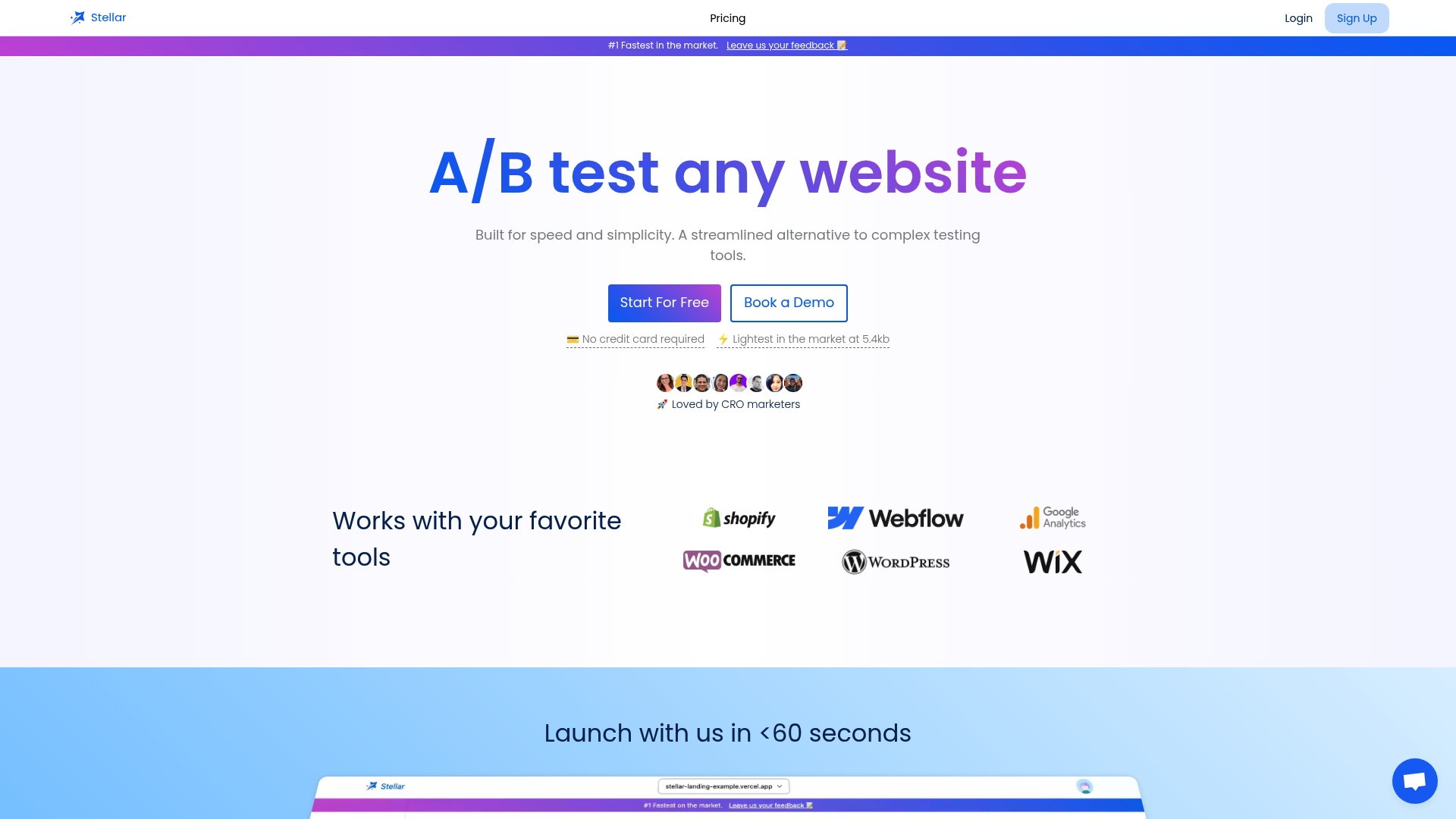
Take control and remove the guesswork with Stellar —the fastest A/B testing platform optimized for marketers and growth teams who want to drive conversions without heavy code. Instantly launch experiments to improve navigation, test mobile responsiveness, and fine-tune every call to action using our no-code visual editor. Monitor impact in real-time, and use advanced goal tracking to connect user experience wins directly to your bottom line. Do not let performance or complexity slow you down. Start your free trial today on Stellar and experience true data-driven UX success.
Frequently Asked Questions
What are the key principles of effective user experience design?
Effective user experience design relies on understanding the target audience, simplifying navigation and layout, optimizing loading speed, ensuring mobile responsiveness, implementing clear calls to action, utilizing consistent branding, and conducting usability testing regularly.
How can I simplify navigation on my website to improve user experience?
To simplify navigation, limit primary navigation items to six or fewer, use clear and descriptive labels, maintain consistent placement and styling across all pages, and implement a logical hierarchy that prioritizes user needs.
Why is mobile responsiveness crucial for user experience?
Mobile responsiveness is essential because over 60% of global web traffic comes from mobile devices. Responsive designs enhance usability, increase user engagement, and improve conversion rates by providing a seamless experience across different screen sizes.
What are some effective ways to conduct usability testing?
Effective usability testing involves recruiting a diverse range of representative users, employing both qualitative and quantitative measurement techniques, and identifying actual user friction points through structured observations, remote testing tools, and user interviews.
Recommended
- How to Increase Conversions: 7 Proven Strategies for Success
- Ecommerce Homepage Optimization Strategies for 2025
- Top Common Landing Page Errors CRO Teams Must Avoid in 2025
- Top Site Search Optimization Strategies for 2025
- Effective Website Design: Key Principles and Proven Strategies 2025
- User Experience optimieren: 5 Schritte zum Erfolg 2025 | ooliv - Ihre Werbeagentur
Published: 9/22/2025