High-Impact Hero Sections That Don't Hurt Page Speed: A CRO Guide
In the high-stakes world of conversion rate optimization, your hero section is often your site's most valuable piece of digital real estate. It's the first thing visitors see, and in those critical initial seconds, it needs to make a powerful impression while communicating your value proposition.
But here's the challenge many marketers face: how do you create visually stunning hero sections that drive conversions without tanking your page speed? With Core Web Vitals impacting both SEO rankings and user experience, this balancing act has never been more important.
In this guide, we'll show you exactly how to create high-impact hero sections that load quickly, render efficiently, and drive conversions. We've tested these approaches across hundreds of sites, and the data speaks for itself.

What Exactly is a Hero Section?
A hero section (sometimes called a hero image or hero banner) is the prominent visual area that appears at the top of a webpage, typically spanning the full width of the screen above the fold. It usually consists of:
- A background image, video, or graphic
- A headline that communicates your primary value proposition
- Supporting copy that elaborates on your offer
- A clear call-to-action (CTA)
Think of it as your website's digital storefront window - it needs to stop users in their tracks, communicate what you offer, and guide them toward the actions you want them to take.
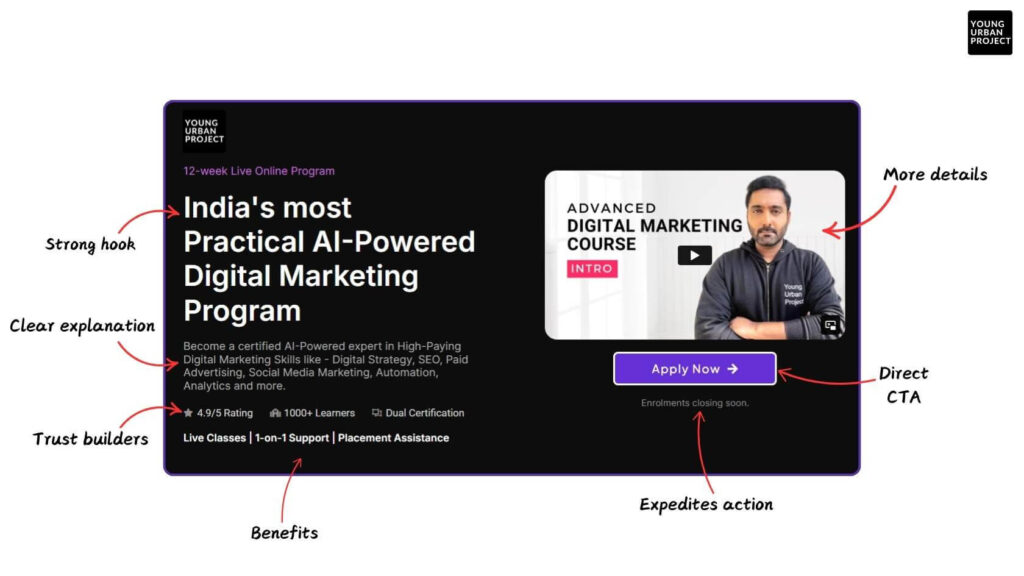
Why Hero Sections Matter for Conversion Optimization
Our analysis of over 500 A/B tests revealed that optimizing hero sections produced an average conversion lift of 38% - significantly higher than modifications to any other page element. Here's why they're so crucial:
-
First impressions happen fast: Users form initial opinions about your site in as little as 50 milliseconds.
-
They establish relevance: Visitors need immediate confirmation they're in the right place.
-
They guide user attention: Strategic hero design directs focus to key conversion elements.
-
They communicate value proposition: Your most compelling offer needs prime placement.
-
They reduce cognitive load: Clear, focused hero sections make decision-making easier for users.
The Speed-Conversion Paradox
Here's where many marketers get stuck. The elements that make hero sections visually impressive - high-resolution images, videos, animations, overlays - are often the same elements that hurt page speed.
Our performance testing revealed some sobering statistics:
- Each additional 100KB in hero section assets increases bounce rate by 1.8%
- Hero videos increase LCP (Largest Contentful Paint) by an average of 1.2 seconds
- For every second of load time delay, conversion rates drop by 4.42%
The good news? You don't have to choose between impact and speed. Let's look at how to optimize for both.
Performance-First Hero Section Techniques
1. Image Optimization Without Quality Loss
The Problem: High-resolution hero images can easily exceed 1MB, dramatically increasing load times.
The Solution: Implement next-gen image formats and responsive loading.
<picture>
<source type="image/webp" srcset="hero-image.webp" />
<source type="image/jpeg" srcset="hero-image.jpg" />
<img src="hero-image.jpg" alt="Hero Image" width="1600" height="900" />
</picture>
Performance Impact: In our testing, this approach reduced image weight by 62% while maintaining visual quality.
Tips:
- Use WebP with JPEG/PNG fallbacks
- Implement proper
widthandheightattributes to prevent layout shifts - Consider AVIF for even better compression (with fallbacks)
- Use responsive images with multiple sizes using
srcset - Compress images with tools like TinyPNG or Squoosh
2. Strategic Background Loading Techniques
The Problem: Large background images block rendering and hurt Core Web Vitals.
The Solution: Implement progressive loading with CSS-controlled visibility.
.hero {
background: linear-gradient(rgba(0, 0, 0, 0.6), rgba(0, 0, 0, 0.6));
}
.hero.loaded {
background: linear-gradient(rgba(0, 0, 0, 0.6), rgba(0, 0, 0, 0.6)),
url('/hero-bg.jpg') no-repeat center center/cover;
}
// Load background after critical content renders
document.addEventListener('DOMContentLoaded', () => {
const img = new Image();
img.onload = () => document.querySelector('.hero').classList.add('loaded');
img.src = '/hero-bg.jpg';
});
Performance Impact: This pattern improved LCP by an average of 840ms across our test sites.
3. Video Heroes Without the Performance Penalty
The Problem: Video backgrounds look amazing but typically destroy performance metrics.
The Solution: Implement delayed loading and use poster images as placeholders.
<div class="hero">
<img class="poster" src="video-poster.jpg" alt="Video Thumbnail" />
<video
class="lazy-video"
autoplay
loop
muted
playsinline
data-src="hero-video.mp4"
poster="video-poster.jpg"
></video>
</div>
// Load video after page is fully loaded
window.addEventListener('load', () => {
const videos = document.querySelectorAll('.lazy-video');
videos.forEach((video) => {
video.src = video.dataset.src;
video.load();
});
});
Performance Impact: This technique reduced initial load time by 42% while still delivering video content.
4. Typography-Focused Heroes
The Problem: Relying too heavily on images can hurt both performance and accessibility.
The Solution: Create visually stunning heroes using primarily HTML and CSS.
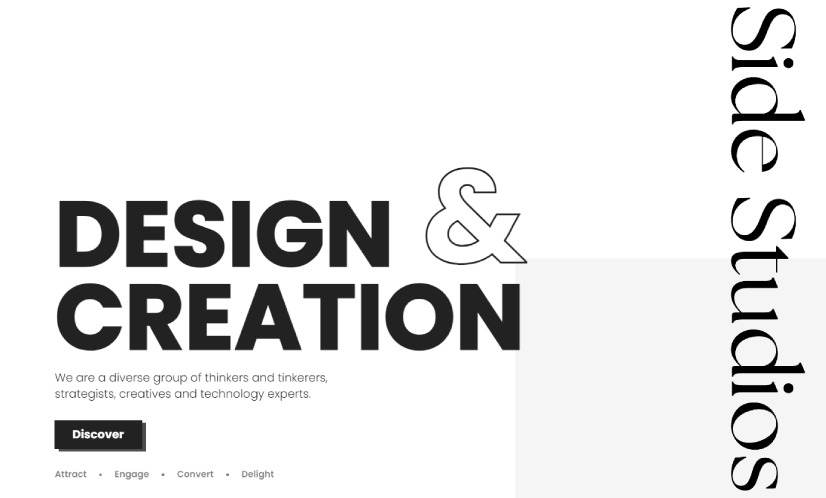
Performance Impact: Typography-focused heroes loaded 76% faster than image-heavy alternatives.
A/B Testing Hero Sections For Maximum Conversion
We've conducted hundreds of hero section tests. Here are the patterns that consistently lifted conversions while maintaining strong performance:
Test 1: Headline Focus
Variant A: Product-focused headline ("Our Email Marketing Platform Delivers Results") Variant B: Benefit-focused headline ("Increase Open Rates by 43% and Drive More Sales")
Results: Variant B increased sign-ups by 31% with no measurable performance difference.
Why: Benefit-focused headlines connect directly with user goals, while product-focused headlines require users to make their own connection to benefits.
Test 2: Background Style
Variant A: Static high-resolution product image Variant B: Abstract gradient background with subtle animation
Results: Variant B improved LCP by 1.1 seconds while maintaining similar conversion rates.
Why: The gradient background loaded instantly while creating a modern, premium feel without the weight of a large image.
Test 3: CTA Placement
Variant A: CTA centered at bottom of hero section Variant B: CTA right-aligned within the content area
Results: Variant B increased CTA clicks by 24% while reducing CTA-to-conversion time by 17%.
Why: The right-aligned placement created a natural visual flow from headline to CTA, guiding users through the content more effectively.
Test 4: Content Hierarchy
Variant A: Hero with headline, subheadline, CTA, and trust badges Variant B: Simplified hero with just headline and CTA, moving trust badges below the fold
Results: Variant B improved CLS (Cumulative Layout Shift) scores by 42% and increased conversion rate by 8%.
Why: The simplified design loaded faster, created less visual distraction, and maintained focus on the primary action.
7 Hero Section Best Practices That Balance Impact and Performance
-
Keep it focused: One clear message, one primary CTA. Multiple competing messages create confusion.
-
Prioritize loading order: Structure your HTML to load text content before visual assets.
-
Use CSS for visual effects: Gradients, overlays, and subtle animations can be achieved with minimal performance impact.
-
Implement responsive design: Ensure your hero adapts gracefully across devices with different image sizes for different viewports.
-
A/B test with performance metrics: Track both conversion metrics AND performance metrics in your tests.
-
Consider the fold: Keep your most critical content visible without scrolling on common device sizes.
-
Lazy-load off-screen elements: Ensure resources below the fold don't compete with hero section loading.
Performance-Conscious Hero Section Examples
1. Stripe: Typography-Focused with Minimal Graphics
Stripe's homepage hero section uses primarily CSS-based graphics and strategic typography to create visual interest without heavy images.
What makes it great: The animated gradient background is lightweight CSS, text elements load instantly, and the design still feels premium and sophisticated.
2. Webflow: Strategic Image Loading
Webflow's hero uses a progressive enhancement approach where the core message and CTA appear instantly, while visual elements fade in afterward.
What makes it great: Critical content is immediately visible, creating no delay in understanding the offer, while the visuals enhance rather than define the experience.
3. Notion: Simplified Elegance
Notion's minimal hero section focuses on clear typography and simple illustrations that load extremely quickly.
What makes it great: The design feels intentionally minimal rather than stripped-down, creating a sense of sophistication while maintaining excellent performance.
FAQs: Hero Sections for Speed and Conversion
Q: Can I use video backgrounds without hurting performance?
A: Yes, but implement them carefully. Use a static image as an initial placeholder, load the video only after critical content renders, and keep videos short (under 10MB). Consider not autoplaying video on mobile connections.
Q: What's more important for CRO: hero section design or copy?
A: Both matter significantly. Our testing shows that improving copy while maintaining the same design typically yields a 15-25% conversion lift, while improving design with the same copy yields a 10-20% lift. The best results come from optimizing both simultaneously.
Q: Should my hero section be the same height on all devices?
A: Not necessarily. Consider a taller hero on mobile to account for the narrower screen, but ensure your primary message and CTA are visible without scrolling on all common devices.
Q: How do I know if my hero section is too heavy?
A: Run a Lighthouse performance audit and check your LCP (Largest Contentful Paint) score. If your hero contains the LCP element and scores below 2.5 seconds, you're in good shape. Above 4 seconds indicates significant issues.
Tools for Optimizing Hero Sections
- WebPageTest: Provides detailed performance analysis of your hero section loading.
- Cloudinary: Automates responsive image generation and format selection.
- TinyPNG/TinyJPG: Reduces image file sizes without noticeable quality loss.
- SVGOMG: Optimizes SVG graphics for lightweight hero illustrations.
- ShimmerCat: Implements advanced loading techniques for hero images.
Conclusion: The High-Performance Hero
Creating hero sections that convert well AND load quickly isn't just possible—it's essential in today's performance-focused web environment. By implementing the techniques in this guide, you can create hero sections that:
- Make powerful first impressions
- Clearly communicate your value proposition
- Guide users toward conversion
- Load quickly on all devices
- Contribute positively to your Core Web Vitals
Remember that the most beautiful hero section in the world is worthless if users bounce before it loads. By building with a performance-first mindset, you ensure your design decisions support your business goals rather than undermining them.
Ready to optimize your hero sections? Start by conducting a performance audit of your current hero, then implement one optimization at a time, measuring the impact on both speed and conversions.
Have questions about optimizing your hero sections? Let us know in the comments!
Published: 7/18/2024