
Testing Mobile User Experience: Enhance Engagement and Conversion

Testing your app on a few devices might feel thorough. Still, up to 70 percent of users will quit an app if it loads slowly or is hard to use. That number is way higher than most people expect. The surprising part is that catching these problems comes down to picking the right metrics and testing in the right way, not just running more tests.
Table of Contents
- Step 1: Define Key Performance Indicators For Success
- Step 2: Conduct Usability Testing On Key Devices
- Step 3: Gather User Feedback Through Surveys And Interviews
- Step 4: Analyze Data And Identify Pain Points
- Step 5: Implement Changes And Conduct A/B Testing
- Step 6: Monitor Performance And Continuously Optimize
Quick Summary
| Key Point | Explanation |
|---|---|
| 1. Define Clear KPIs | Establish measurable KPIs aligned with business goals to guide mobile testing and enhancements. |
| 2. Conduct Comprehensive Usability Testing | Test across various devices with actual users to identify navigation patterns and interaction challenges. |
| 3. Gather In-Depth User Feedback | Use surveys and interviews to understand user motivations and frustrations related to your mobile interface. |
| 4. Analyze Data Effectively | Combine quantitative and qualitative data to identify user pain points and inform strategic improvements. |
| 5. Implement A/B Testing for Changes | Systematically test variations to validate improvements and ensure data-driven enhancements to user experience. |
Step 1: Define Key Performance Indicators for Success
Successful mobile user experience testing begins with establishing clear, measurable Key Performance Indicators (KPIs) that align with your business objectives and user expectations. KPIs serve as the critical compass guiding your testing strategy, transforming subjective user interactions into quantifiable metrics that drive meaningful improvements.
To develop effective KPIs for mobile user experience, start by deeply understanding your specific business goals. Are you seeking to increase conversion rates, reduce user drop-off, improve engagement time, or enhance overall satisfaction? Each objective demands a tailored set of performance indicators. For instance, an ecommerce platform might prioritize conversion rate, average order value, and cart abandonment rate, while a content platform would focus on time on page, scroll depth, and return visitor percentage.
Defining precise KPIs requires a holistic approach that combines quantitative data with qualitative insights. Learn more about creating robust analytics dashboards that can help track these critical metrics. Consider developing a comprehensive measurement framework that captures multiple dimensions of user experience:
- Behavioral Metrics: Track user interactions like taps, swipes, navigation paths
- Performance Metrics: Measure loading times, responsiveness, technical performance
- Engagement Metrics: Analyze session duration, page views, interaction frequency
Successful KPI definition requires ongoing refinement. Start with a baseline set of indicators, but remain flexible and willing to adjust as you gather more data and insights. The most effective KPIs are those that not only measure current performance but also provide actionable insights for continuous improvement of your mobile user experience.
Below is an overview of the six main steps for testing and optimizing mobile user experience, including key actions and desired outcomes for each stage.
| Step | Key Action | Desired Outcome |
|---|---|---|
| 1 | Define clear KPIs | Aligned metrics guiding improvements |
| 2 | Conduct usability testing on key devices | Insight into real user navigation and issues |
| 3 | Gather user feedback | Detailed understanding of user needs and pain points |
| 4 | Analyze data and identify pain points | Identification of main obstacles and challenges |
| 5 | Implement changes and conduct A/B testing | Data-driven validation of UX improvements |
| 6 | Monitor performance and continuously optimize | Ongoing refinement and increased engagement |
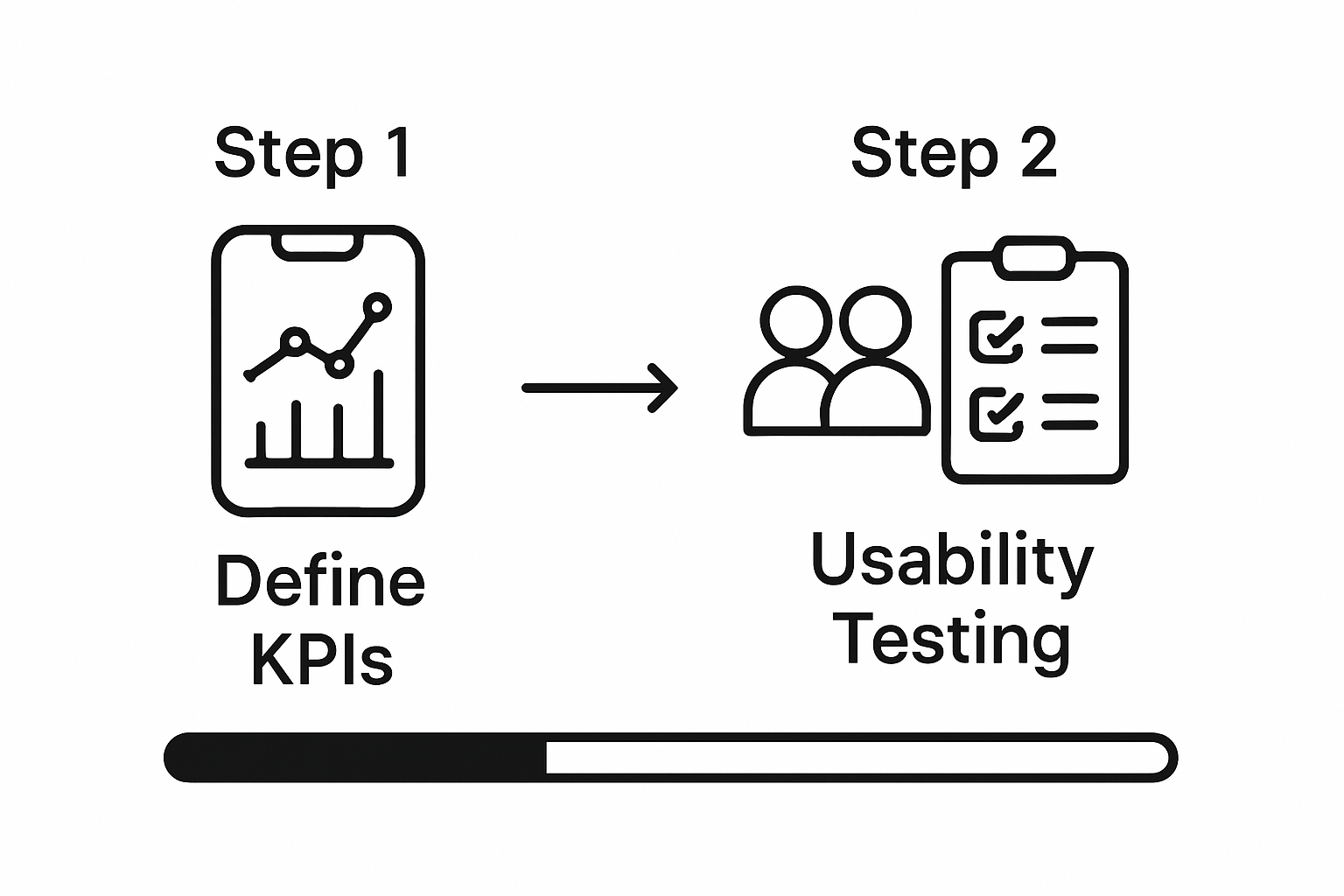
Step 2: Conduct Usability Testing on Key Devices
Usability testing represents the critical bridge between theoretical design and real-world user interaction, providing granular insights into how actual users navigate and experience your mobile interface. This step demands a strategic approach that goes beyond casual observation, requiring methodical testing across multiple device types, screen sizes, and operating systems.
Begin by creating a comprehensive device matrix that represents your target audience's most common devices. This matrix should include a diverse range of smartphones and tablets spanning different screen sizes, operating systems (iOS and Android), and hardware generations. Critical device selection means including both newer models with advanced capabilities and older models that represent a significant portion of your user base. Explore different mobile testing methodologies to ensure a robust testing framework.
During usability testing, recruit participants who closely match your target user demographic. Develop a structured testing protocol that includes specific tasks designed to reveal how users interact with your mobile interface. These tasks should simulate real-world scenarios and capture nuanced user behaviors. For instance, have participants complete actions like creating an account, making a purchase, or navigating complex information flows. Carefully observe and document:
- Navigation patterns: How users move through your interface
- Interaction challenges: Points of confusion or friction
- Emotional responses: User frustration or delight during task completion
Record comprehensive test sessions using screen capture and eye-tracking technologies to capture both explicit user actions and implicit behavioral signals. The goal is not just identifying functional issues but understanding the deeper user experience that influences engagement and conversion rates. By meticulously analyzing these recordings, you'll uncover subtle usability challenges that might otherwise remain hidden, transforming user insights into actionable design improvements.
Step 3: Gather User Feedback Through Surveys and Interviews
User feedback forms the foundational intelligence that transforms abstract testing data into actionable insights, bridging the gap between technical performance and actual user experience. This step requires a nuanced approach that goes beyond surface-level questioning, diving deep into understanding user motivations, frustrations, and expectations with your mobile interface.
Designing effective feedback mechanisms demands strategic thinking. Craft surveys and interview protocols that balance quantitative metrics with qualitative exploration. Begin by developing a mix of closed-ended and open-ended questions that encourage users to share detailed perspectives about their mobile experience. Learn more about understanding user feedback strategies to refine your approach. Your questions should probe specific interaction points, uncovering not just what users do, but why they make certain choices.
Implement multiple feedback collection methods to capture comprehensive insights. Online surveys can reach broader audiences, providing statistically significant data, while in-depth interviews offer rich, contextual understanding. Leverage tools like Typeform, SurveyMonkey, or Google Forms for digital surveys, and consider video conferencing platforms for remote interviews. When constructing your feedback instruments, focus on uncovering:
- Emotional responses: How users feel during interactions
- Friction points: Specific challenges encountered in navigation
- Unexpected usage patterns: Unique ways users interact with your interface
Critical to successful feedback gathering is creating a comfortable, non-threatening environment where participants feel genuinely heard. Compensate participants fairly, maintain a neutral tone during interviews, and demonstrate that their input directly contributes to improving the mobile experience. By transforming raw feedback into strategic improvements, you convert user perspectives into a powerful catalyst for enhanced engagement and conversion.
Step 4: Analyze Data and Identify Pain Points
Data analysis transforms raw user interaction information into strategic insights, revealing the complex landscape of user experience challenges that impact mobile engagement and conversion. This critical step requires a methodical approach that goes beyond surface-level metrics, diving deep into the nuanced behaviors and emotional responses captured during testing.
Comprehensive data analysis begins with triangulating information from multiple sources - combining quantitative metrics from usability testing, survey responses, and user interviews to create a holistic view of the mobile experience. Explore advanced analytics reporting techniques to enhance your interpretation skills. Start by organizing your collected data into clear, categorized frameworks that highlight patterns of user interaction, navigation challenges, and emotional friction points.
Utilize advanced analytics tools to map user journeys and identify precise moments of dropout or hesitation. Heat maps, session recordings, and conversion funnel analyses provide visual representations of user behavior that reveal critical pain points in your mobile interface. Pay special attention to:
- Interaction bottlenecks: Where users consistently struggle or abandon tasks
- Navigation complexity: Unintuitive menu structures or confusing user flows
- Performance barriers: Slow loading times or responsive design issues
Successful pain point identification requires more than technical analysis. Combine quantitative data with qualitative insights, looking for emotional signals that indicate user frustration or disengagement. The goal is not just to understand where users struggle, but to comprehend why these struggles occur. By synthesizing multiple data perspectives, you can develop targeted interventions that transform user experience from problematic to exceptional, ultimately driving higher engagement and conversion rates.
This table outlines the most common user pain points identified during mobile user experience testing, along with their underlying causes and suggested solutions, to help guide targeted improvements.
| Pain Point | Typical Cause | Suggested Solution |
|---|---|---|
| Interaction bottlenecks | Poorly designed workflows or unclear CTAs | Simplify task flows, clarify buttons |
| Navigation complexity | Confusing menus or non-intuitive structure | Redesign navigation, improve labeling |
| Performance barriers | Slow loading or laggy responsiveness | Optimize assets, improve code efficiency |
| Emotional frustration | Overly complex processes or errors | Streamline actions, improve error messages |
| Drop-off points | Unmet expectations or difficult steps | Refine onboarding and key conversion flows |

Step 5: Implement Changes and Conduct A/B Testing
A/B testing represents the pivotal moment where hypothetical improvements transform into measurable user experience enhancements. This step bridges analytical insights with practical design modifications, enabling data-driven optimization of your mobile interface through systematic experimentation and validation.
Strategic implementation requires a methodical approach to change management. Begin by prioritizing pain points discovered during your previous analysis, focusing on modifications that promise the most significant impact on user engagement and conversion. Explore our comprehensive A/B testing checklist to ensure a structured testing framework. Design your variations with precision, changing only one variable at a time to maintain clear causal relationships between modifications and user behavior.
Select robust testing tools that provide comprehensive tracking and statistical significance calculations. These platforms should offer granular insights into user interactions, enabling you to measure subtle shifts in engagement metrics. Ensure your test variants are distributed randomly across representative user segments, maintaining consistency in device types, user demographics, and interaction contexts. Pay special attention to:
- Control group preservation: Maintain an unchanged version for accurate comparative analysis
- Sample size determination: Gather statistically meaningful data before drawing conclusions
- Comprehensive metric tracking: Monitor multiple performance indicators simultaneously
Successful A/B testing demands patience and scientific rigor. Run tests long enough to accumulate substantial data, typically 2-4 weeks, depending on your user traffic. Resist the temptation to prematurely declare winners or make sweeping changes. Instead, view each test as a learning opportunity that incrementally refines your understanding of user preferences and behavior, ultimately driving more effective mobile user experiences.
Step 6: Monitor Performance and Continuously Optimize
Continuous optimization represents the heartbeat of exceptional mobile user experience, transforming initial improvements into an ongoing journey of refinement and strategic evolution. This critical step transcends traditional performance monitoring, requiring a proactive and adaptive approach that treats user experience as a dynamic, living ecosystem.
Establishing a robust performance monitoring framework demands comprehensive and real-time analytics. Explore our guide on conversion rate optimization tools to streamline your tracking capabilities. Implement advanced analytics platforms that provide granular insights into user behavior, tracking key performance indicators with precision. These tools should offer comprehensive dashboards that visualize user interactions, conversion funnels, and engagement metrics across different device types and user segments.
Develop a systematic approach to performance review that integrates quantitative data with qualitative feedback. Set up regular review cycles where you critically examine:
- Trend analysis: Identify long-term shifts in user behavior
- Anomaly detection: Quickly recognize unexpected changes in performance metrics
- Comparative benchmarking: Measure current performance against previous iterations
Successful continuous optimization requires more than passive observation. Create a culture of iterative improvement where data drives decision making. Establish cross-functional teams that can rapidly prototype and implement refinements based on emerging insights. Treat each optimization cycle as an opportunity to incrementally enhance user experience, understanding that mobile interfaces are never truly finished but constantly evolving. By maintaining a dynamic, data-driven approach, you transform mobile user experience from a static product into a responsive, user-centric journey that consistently delivers value and drives engagement.
Ready to Turn Mobile UX Insights Into Higher Engagement?
Your drive to enhance mobile user experience and boost conversions is only as effective as the tools you use. If you are struggling to turn user testing and feedback into real, measurable improvements or if performance slowdowns are making A/B testing feel out of reach, you are not alone. Many growth-focused businesses discover hidden pain points, tricky navigation flows, and complex user journeys during the steps outlined in this article. The challenge is finding a fast, reliable way to test and optimize your solutions—while keeping your site lightning-fast and your process simple.
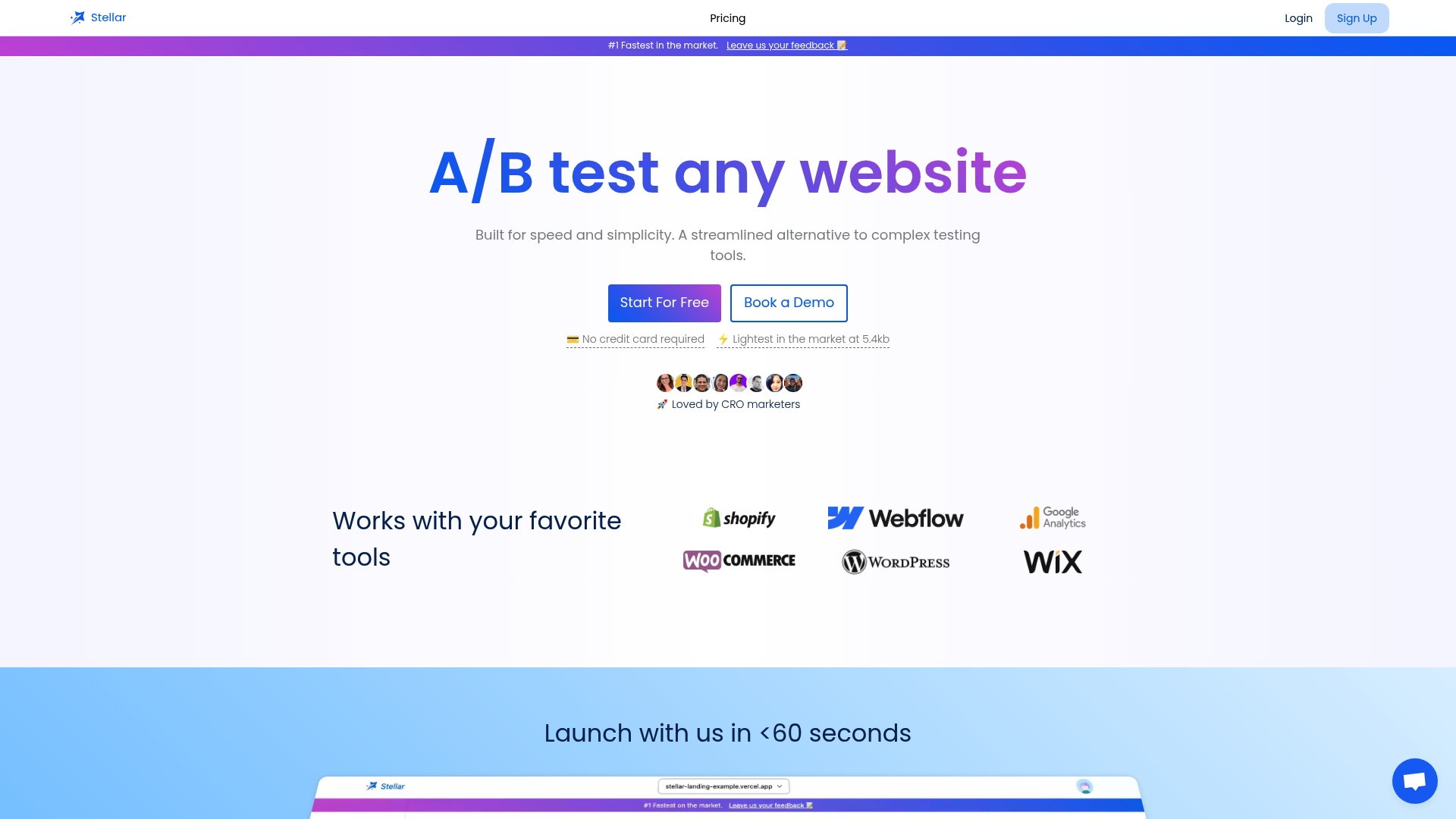
With Stellar, you can bridge the gap between insight and action. Launch A/B tests in minutes with our 5.4KB lightweight script, experience the ease of a no-code editor, and gain real-time analytics to validate your UX improvements on the fly. Start transforming the results from your mobile user experience tests into higher engagement and conversions now—visit Stellar’s homepage and discover how quick, effective experimentation is possible for teams of any size. Don’t let frustrating user drop-off or slow decision cycles hold back your growth. Make your next experiment count.
Frequently Asked Questions
What are Key Performance Indicators (KPIs) for mobile user experience testing?
KPIs are measurable metrics that align with business objectives and user expectations, guiding your testing strategy to quantify user interactions and enhance the mobile experience.
How do I conduct effective usability testing on mobile devices?
Effective usability testing involves creating a device matrix representing your target audience, recruiting appropriate participants, and developing structured tasks that reflect real-world scenarios to observe user interactions.
What types of user feedback should I gather to improve mobile experience?
Gather a combination of quantitative feedback through surveys and qualitative insights through interviews, focusing on users' emotional responses, friction points in navigation, and unexpected usage patterns to inform design improvements.
How can I implement A/B testing effectively to enhance mobile user experience?
To implement A/B testing, prioritize identified pain points, create controlled variations that change one variable at a time, and use robust testing tools to track user interactions for clear analysis of engagement metrics.
Recommended
Published: 9/13/2025