
Increasing Landing Page Speed: Proven Tactics for 2025

Landing page speed makes or breaks digital success now. Even a one-second delay can reduce conversions by up to 7 percent, turning eager visitors into lost opportunities in a blink. You might think stunning graphics and endless features will impress everyone, but the real secret is ruthless simplicity and blazing load times. If your page lags even a little, you risk losing trust before your message even appears.
Table of Contents
- Understanding The Impact Of Landing Page Speed
- Top Factors Slowing Down Landing Pages
- Actionable Steps To Increase Landing Page Speed
- Tools And Metrics To Monitor Page Speed
Quick Summary
| Takeaway | Explanation |
|---|---|
| Landing Page Speed Affects User Experience | The speed at which landing pages load is crucial for user engagement and conversion rates, with even a one-second delay reducing conversions by up to 7%. |
| Optimize Resource-Intensive Elements | To enhance speed, address render-blocking JavaScript and large, unoptimized images that slow down loading times. |
| Utilize Effective Caching and CDNs | Implementing browser caching and using content delivery networks can significantly reduce latency and improve loading times. |
| Employ Performance Monitoring Tools | Regularly use tools like Google Lighthouse and PageSpeed Insights to track speed performance and identify bottlenecks. |
| Ongoing Speed Optimization | Speed optimization is a continuous process, requiring regular audits and updates as technology and user expectations evolve. |
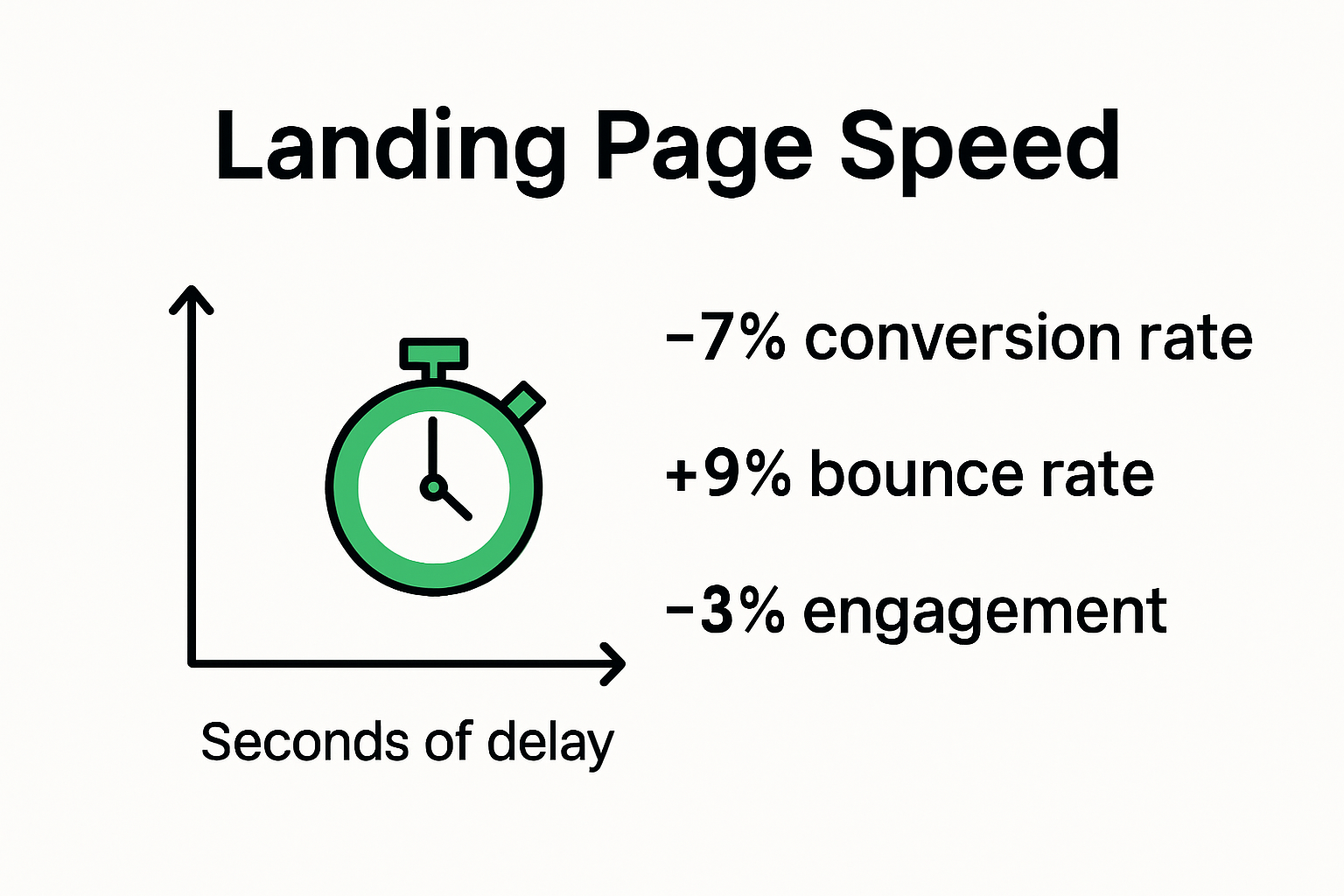
Understanding the Impact of Landing Page Speed
Landing page speed represents a critical factor in digital user experience that directly influences conversion rates, user engagement, and overall website performance. The milliseconds between a user's click and page load can mean the difference between capturing a potential customer or losing them to a competitor.
The Psychological Dynamics of Page Load Speed
User perception of website performance is deeply rooted in psychological expectations. Research from the Mobile Web Search study reveals fascinating insights into user tolerance for response times. While mobile web search users demonstrate greater patience compared to desktop users, the critical threshold remains remarkably narrow. Delays exceeding 7 to 10 seconds trigger significant user frustration and dramatically reduce the likelihood of engagement.
The human attention span has become increasingly compressed in the digital era. A delay of mere seconds can transform a potential customer's excitement into abandonment. Consider this: when a landing page takes too long to load, users unconsciously interpret this as a signal of unreliability or poor technical infrastructure. This immediate psychological disconnect can erode trust before a user even sees your content.
Performance Metrics and User Behavior
Visual complexity plays a substantial role in user interaction and information processing. Research on visual complexity demonstrates that web pages with lower visual complexity correlate with higher learning success and improved user engagement. This means that not only should your landing page load quickly, but it should also present information in a clean, streamlined manner.
The connection between page speed and conversion rates is not merely theoretical. Multiple studies have shown that even a one-second delay can reduce conversions by up to 7%. For ecommerce sites, this translates directly into lost revenue. A slow-loading page acts as a digital barrier, preventing potential customers from accessing the products or services they are interested in.

Strategic Implications for Digital Experiences
Beyond immediate user experience, landing page speed impacts broader digital marketing strategies. Content volume research indicates a negative correlation between information density and user willingness to engage. This suggests that faster-loading pages with concise, targeted content are more likely to convert visitors.
Marketers and web developers must view page speed as a strategic asset, not just a technical requirement. The goal is not merely rapid loading but creating a seamless, intuitive experience that feels instantaneous to the user. This involves optimizing images, minimizing complex scripts, leveraging browser caching, and employing content delivery networks.
In the competitive digital landscape, landing page speed serves as a critical differentiator. It represents the first moment of interaction between your brand and potential customers. A fast, smooth experience communicates professionalism, reliability, and respect for the user's time.
Understanding and implementing robust page speed optimization is no longer optional—it's an essential component of successful digital strategy.
To clarify the main psychological and behavioral impacts of landing page speed, here is a summary table:
| Impact Area | Description |
|---|---|
| User Patience | Users tolerate only 7-10 seconds before frustration and disengagement |
| Trust and Perception | Slow load times are interpreted as unreliability or poor technical quality |
| Attention Span | Even short delays lead to abandonment due to compressed digital attention spans |
| Conversion Rates | Every one-second delay can reduce conversions by up to 7% |
| Engagement with Content | Lower visual complexity and faster speed encourage greater user learning and engagement |
Top Factors Slowing Down Landing Pages
Landing page performance hinges on multiple technical and design factors that can dramatically impact loading speed. Understanding these critical elements provides a roadmap for creating faster, more responsive web experiences that engage users effectively.
Resource-Intensive Design Elements
Google's web performance guidelines highlight several key technical barriers that systematically degrade landing page speed. Render-blocking JavaScript and CSS stand out as primary culprits in creating sluggish user experiences. When browsers encounter these resources, they pause rendering the page content, forcing users to wait while complex scripts and stylesheets load and execute.
Unoptimized images represent another significant performance bottleneck. High-resolution graphics that haven't been compressed or appropriately sized can exponentially increase page load times. A single large image can add several seconds to loading duration, creating frustration and increasing bounce rates. Designers must strategically balance visual quality with file size, utilizing modern compression techniques and responsive image formats.
Complex Server-Side Processing
Backend infrastructure plays a crucial role in landing page speed. Inefficient database queries, overcomplicated server-side scripts, and inadequate hosting resources can create substantial delays. Every additional server-side computation translates into milliseconds of waiting time for users, which compounds quickly and degrades overall performance.
Web applications that rely heavily on dynamic content generation often struggle with performance optimization. Each database lookup, API call, or complex calculation introduces latency. Implementing caching mechanisms, optimizing query structures, and leveraging content delivery networks can mitigate these challenges and create more responsive web experiences.
Unnecessary Script and Plugin Overload
The proliferation of third-party scripts and plugins frequently undermines landing page performance. Analytics trackers, social media integrations, marketing pixels, and advertising scripts collectively contribute to significant loading delays. While these tools provide valuable functionality, they come with a performance cost that can substantially impact user experience.
Modern web development requires a strategic approach to script management. Developers must critically evaluate each external resource, considering its impact on page speed. Techniques like asynchronous loading, script deferment, and selective loading can help minimize performance degradation while maintaining essential functionality.
Understanding these factors provides a strategic framework for landing page optimization. By systematically addressing resource-intensive design elements, streamlining server-side processing, and carefully managing external scripts, organizations can create lightning-fast web experiences that capture and retain user attention.
The goal is not just speed, but creating a seamless, instantaneous interaction that feels effortless to the user. Every millisecond matters in the competitive digital landscape, where user patience is increasingly limited.
For convenient reference, here's a table summarizing the main factors that slow down landing pages and their effects:
| Factor | Description | Effect on Page Speed |
|---|---|---|
| Render-blocking JavaScript/CSS | Scripts and stylesheets that delay rendering | Increases load time |
| Unoptimized Images | Large or uncompressed graphics | Slower page loading |
| Complex Server-Side Processing | Inefficient backend computations and queries | Adds server response delay |
| Third-Party Scripts & Plugins | Marketing, analytics, or social embedded scripts | Introduces bottlenecks |
| High Content Density | Overly complex and lengthy content | Reduces engagement speed |
Actionable Steps to Increase Landing Page Speed
Optimizing landing page speed requires a strategic, multi-dimensional approach that addresses technical infrastructure, resource management, and design efficiency. By implementing targeted interventions, organizations can significantly enhance web performance and user experience.
Optimize JavaScript and Resource Management
Research by Goel and Steiner reveals that websites frequently import large JavaScript libraries containing unnecessary code. Median page load times can improve by 5% simply by removing superfluous scripts. Developers can leverage tools like JSAnalyzer to selectively disable non-critical JavaScript elements, potentially reducing page load time by up to 30%.
Key strategies for JavaScript optimization include:
- Minification: Compress JavaScript files by removing unnecessary characters
- Code Splitting: Load only essential scripts initially
- Asynchronous Loading: Prevent render-blocking by loading scripts in parallel
Careful script management ensures that each line of code serves a precise purpose, eliminating performance overhead while maintaining full functionality.
Image and Media Optimization Techniques
Google's performance guidelines recommend reducing web page requests to 50 or fewer and minimizing total page size. Images represent a critical area for optimization, as they often consume significant bandwidth.
Effective image optimization strategies include:
- Compression: Reduce file sizes without compromising visual quality
- Responsive Images: Serve appropriately sized images based on device specifications
- Modern Formats: Utilize WebP and AVIF formats for superior compression
- Lazy Loading: Defer image loading until they enter the viewport
Implementing these techniques can dramatically reduce image-related performance bottlenecks, creating faster, more responsive landing pages.
Server and Hosting Infrastructure Improvements
Beyond client-side optimizations, server-side configurations play a crucial role in landing page speed. Selecting high-performance hosting, implementing robust caching mechanisms, and leveraging content delivery networks (CDNs) can significantly reduce latency.
Recommended server-side optimizations include:
- Browser Caching: Store static resources locally to reduce repeat downloads
- Compression: Enable GZIP or Brotli compression for text-based resources
- CDN Implementation: Distribute content across global server networks
- Database Query Optimization: Streamline backend data retrieval processes
By treating speed as a holistic challenge involving frontend, backend, and network considerations, organizations can create landing pages that load almost instantaneously.
Speed optimization is not a one-time task but an ongoing process of continuous refinement. Regular performance audits, staying updated with emerging technologies, and maintaining a user-centric design philosophy are essential for sustained web performance excellence.
Tools and Metrics to Monitor Page Speed
Effective page speed optimization requires sophisticated measurement and continuous monitoring. Understanding the right tools and metrics empowers digital teams to diagnose performance issues, track improvements, and deliver exceptional user experiences.
Core Web Vitals: Performance Benchmarking
Web.dev guidelines introduce Core Web Vitals as the definitive framework for measuring web performance. These standardized metrics provide a comprehensive view of user experience across three critical dimensions:
- Largest Contentful Paint (LCP): Measures loading performance by tracking how quickly the primary page content becomes visible
- First Input Delay (FID): Evaluates interactivity by assessing the time between a user's first interaction and the browser's response
- Cumulative Layout Shift (CLS): Determines visual stability by measuring unexpected layout movements during page rendering
These metrics offer a holistic perspective on landing page performance, moving beyond simple load time measurements to capture the nuanced user experience.
Performance Monitoring Tools
NIST digital identity guidelines emphasize the importance of systematic performance tracking. Several robust tools enable comprehensive speed analysis:
- Google Lighthouse: Provides detailed performance, accessibility, and SEO audits
- PageSpeed Insights: Offers real-world performance data and optimization recommendations
- Chrome User Experience Report: Delivers aggregated user experience metrics from actual Chrome users
- WebPageTest: Enables detailed performance testing from multiple global locations
Each tool provides unique insights, allowing teams to diagnose performance bottlenecks from different perspectives. Regular testing and analysis ensure continuous optimization.
Below is a table comparing the key tools and metrics for monitoring landing page speed, helping you choose based on your needs:
| Tool | Main Function | Unique Feature or Strength |
|---|---|---|
| Google Lighthouse | Performance, SEO & accessibility auditing | Automated audits with scoring |
| PageSpeed Insights | Real-world speed measurements & suggestions | Field & lab data, actionable tips |
| Chrome User Experience Report | Aggregated real-user experience metrics | Measures data from Chrome users worldwide |
| WebPageTest | In-depth load analysis from many locations | Waterfall charts, multi-step testing |
Advanced Performance Analysis Techniques
Beyond standard metrics, advanced performance analysis involves deeper diagnostic approaches. This includes:
- Real User Monitoring (RUM): Tracks actual user experiences across different devices and network conditions
- Synthetic Monitoring: Simulates user interactions to identify potential performance issues proactively
- Waterfall Diagrams: Visualize resource loading sequences and identify potential blocking resources
Professional performance optimization requires a multi-faceted approach. Teams must combine automated tools, detailed metrics, and expert analysis to create truly exceptional web experiences.
Remember that performance monitoring is not a one-time task but an ongoing process. Technology evolves, user expectations change, and landing pages must continuously adapt to maintain optimal speed and user satisfaction.
Frequently Asked Questions
What is the impact of landing page speed on conversions?
A one-second delay in landing page loading can reduce conversions by up to 7%, significantly affecting user engagement and potential revenue.
What are common factors that slow down landing pages?
Common factors include render-blocking JavaScript and CSS, unoptimized images, complex server-side processing, and unnecessary third-party scripts or plugins.
How can I optimize images for better landing page speed?
To optimize images, use compression techniques, serve responsive images based on device specifications, utilize modern formats like WebP, and implement lazy loading to defer image loading until the user views them.
What tools can I use to monitor landing page speed?
You can use tools like Google Lighthouse, PageSpeed Insights, Chrome User Experience Report, and WebPageTest to monitor and analyze your landing page speed effectively.
Stop Losing Conversions To Slow Landing Pages—Experience Stellar Speed
Are sluggish landing page speeds harming your conversion rates and making users bounce before they see your offer? The article "Increasing Landing Page Speed: Proven Tactics for 2025" revealed the silent cost of every extra second in load time. You already know a heavy website and complex scripts can drain your marketing returns. What if you could run precise A/B tests and personalize experiences without sacrificing the lightning-fast load times highlighted as essential in the article?
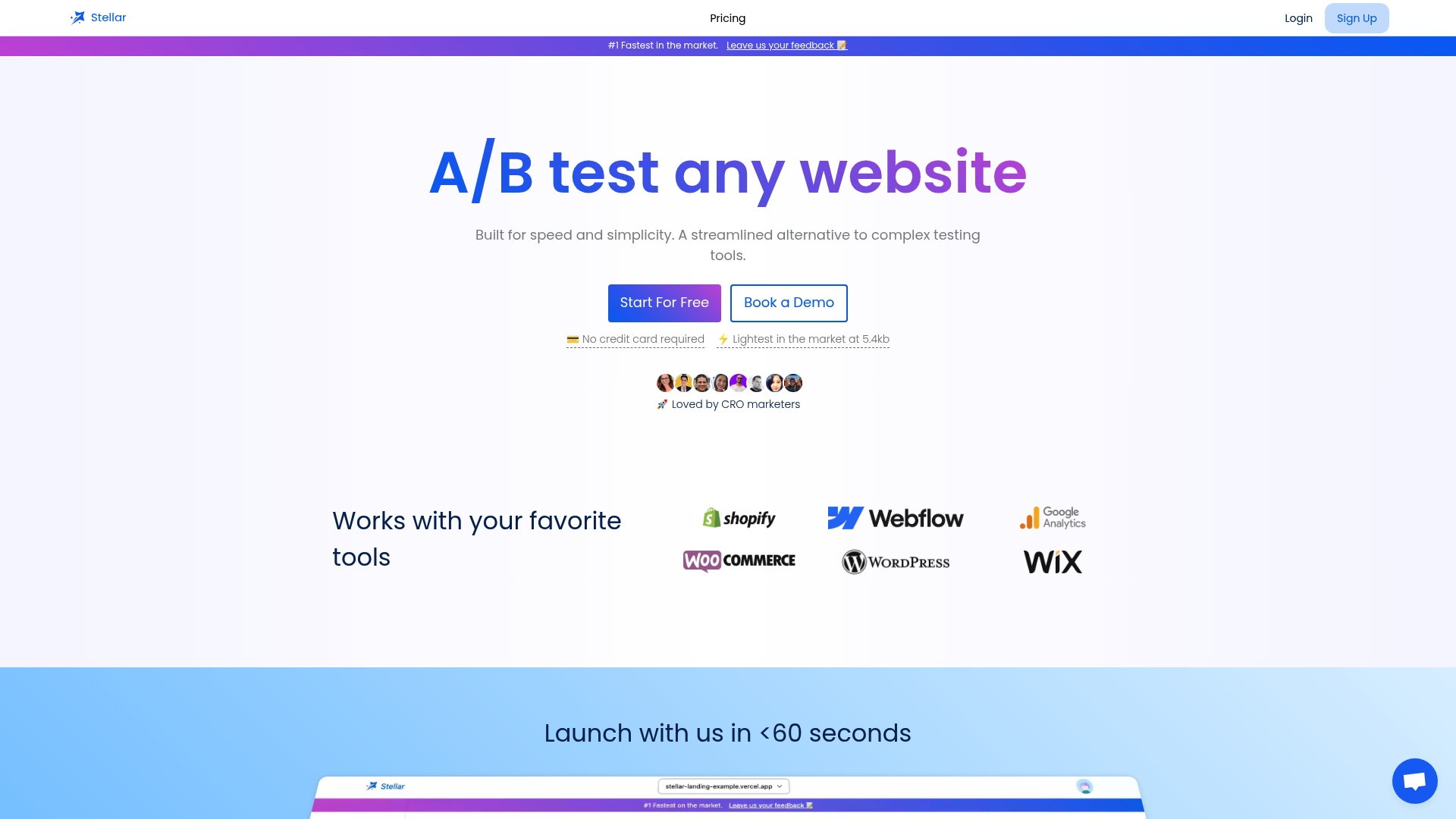
See how Stellar solves these challenges with ease:
- Ultra-light Script Size just 5.4KB so your landing pages stay incredibly fast
- No-code Visual Editor so you can optimize in minutes without slowing anything down
- Real-Time Analytics for immediate insight into user behavior and landing page speed
Smart marketers are switching to Stellar to keep their sites both quick and conversion-ready. Ready to eliminate unnecessary lag? Visit https://gostellar.app now and claim your free plan to test landing page improvements instantly. Put speed at the heart of every campaign today.
Recommended
Published: 7/20/2025
